APITemplate centers its efforts around images and PDFs, making it a direct competitor with Switchboard Canvas. For PDF creation with APITemplate, users will need to know HTML or Markdown programming languages to be successful, but with image generation, drag and drop editing is supported on the platform.
Creating social media posts, email marketing graphics, and advertising banners can all be done simultaneously on APITemplate. This no-frills platform helps you get the job done by generating multiple images at once, saving your images to be repurposed later on, and integrating with a multitude of other tools for automated posting and distribution capabilities.
Users report that Jacky, the founder of APITemplate is very easy to connect with and get support from; for company leadership to break down the barriers between themselves and customers, it showcases how dedicated the organization is to understanding user needs and catering to its audience as the platform grows.
APITemplate is extra accessible for two reasons: price and no-code features. There is a monthly plan that costs $0 and allows for the creation of up to 50 images, which keeps barriers to entry low and helps cultivate an inclusive platform by giving a voice to paid and nonpaid accounts alike. Because the image generator doesn’t require any programming knowledge, a small business’s marketing expert could pick up this tool tomorrow and figure out how to add value to the organization within minutes.
It has been noted that the editing features including fonts, colors, and stock photos are more limited than customers expect, making it difficult to create a variety of images over time. As these products gain wider user bases, it’s important to offer more customizable widgets so that no two customers end up with images that look the same.
For the PDF editor to be unusable without basic programming knowledge is a bit of a miss on APITemplate’s part. This essentially means that most of its users can only utilize half the tool, and to get full access to its capabilities, a technical resource is needed.
APITemplate itself can’t do much. Its studio generates images, yes, but not at the rate or level of individuality that any of its competitors offer. Then, once the image is generated, the platform relies on integrations with other tools to automate posting or push the image into any usable marketing effort.
| Switchboard Canvas | ApiTemplate.io | |
|---|---|---|
| Responsive Templates | ✅ | |
| Multiple sizes per call | ✅ | |
| Twitter Integration | ✅ | |
| Canva Import | ✅ | |
| No-Code | ✅ | limited |
| AWS Integration | ✅ | Enterprise only |
| PDF Generation | ✅ | ✅ |
| Template Generation | ✅ | |
| Video Generation | limited | ✅ |
| Request Maximum | 100,000 | 20,000 |
| Additional Requests | $0.10/request | Not available |
| Switchboard Canvas | ApiTemplate.io | |
|---|---|---|
| Tier 0 | n/a | $0/month |
| Tier 1 | $19/month | $29/month |
| Tier 2 | $79/month | $69/month |
| Tier 3 | $299/month | $139/month |
Once your responsive templates are ready, you can begin creating images using the API, or integrating with automation services.
You can create multiple assets in a single API call by specifying dimensions in the sizes array.


For fine-tuned control when creating assets, overwrite template values on a size-by-size basis.
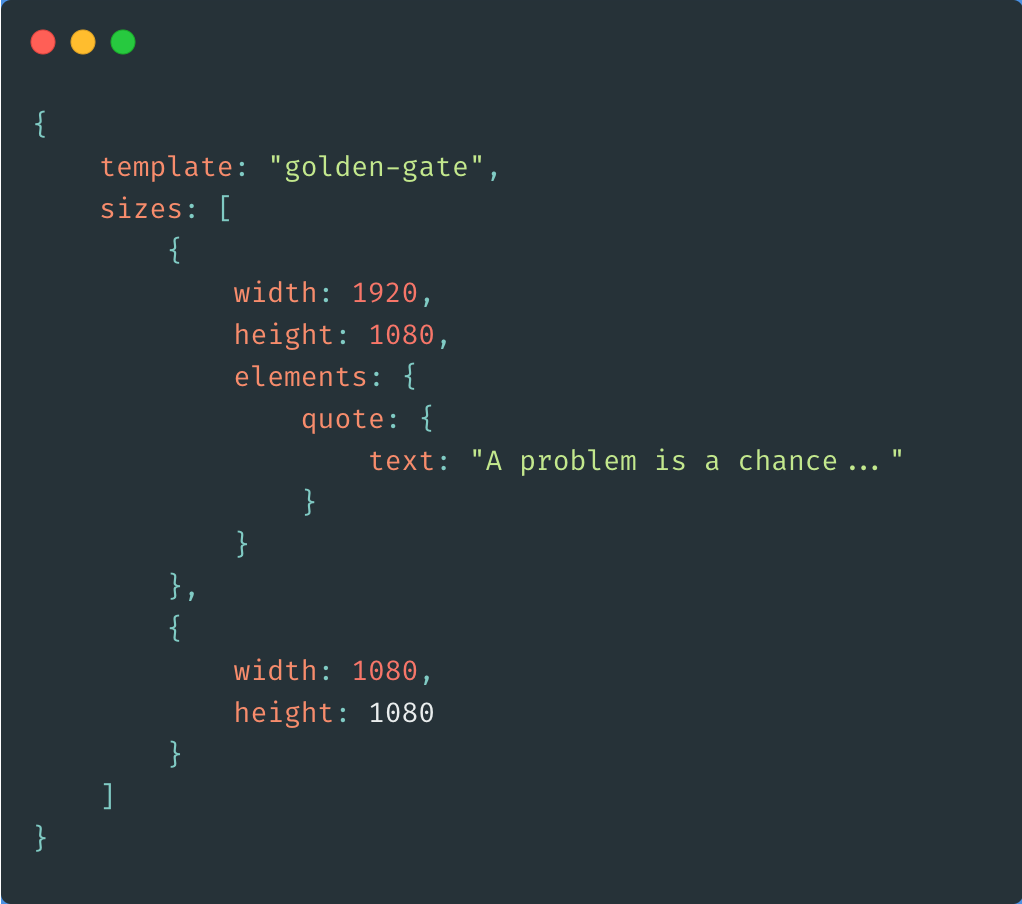

Translate any of your text elements into over 70 languages.
With Switchboard Canvas you're able to create, resize and translate in a single API call.
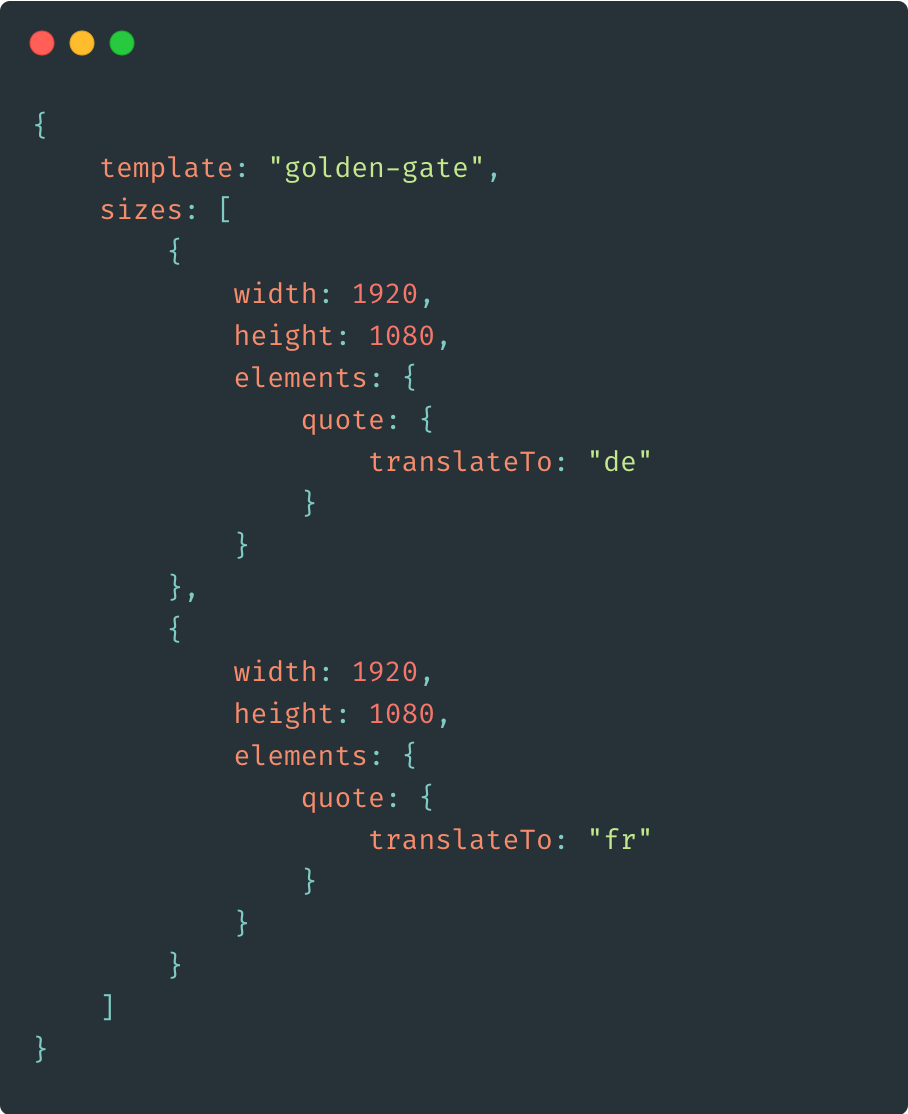


Connect Switchboard Canvas to over 3,000 tools and services using Zapier.
You can create multiple images at differente sizes in a single request, and easily send them on to other tools you use in your Zap.
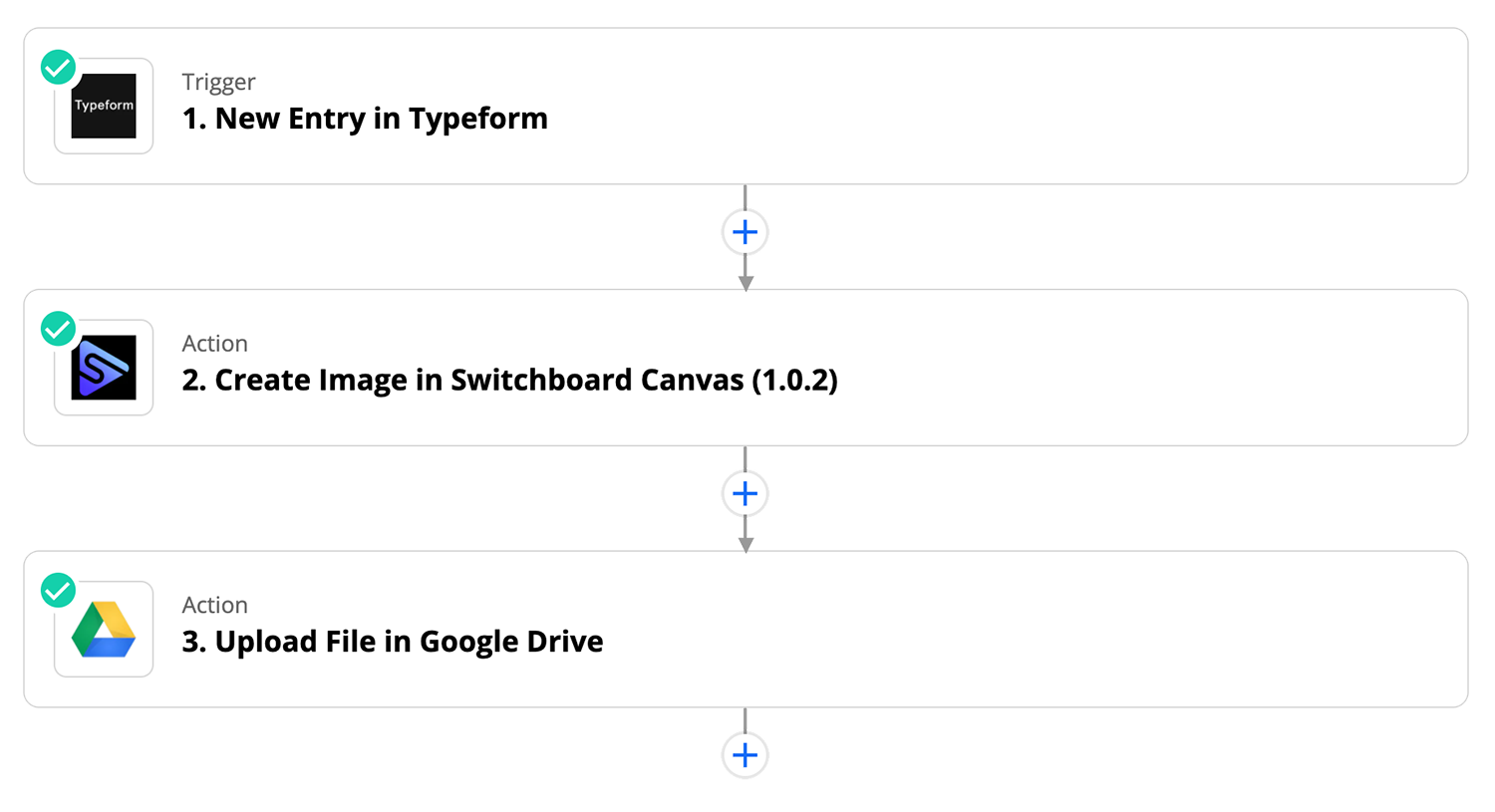


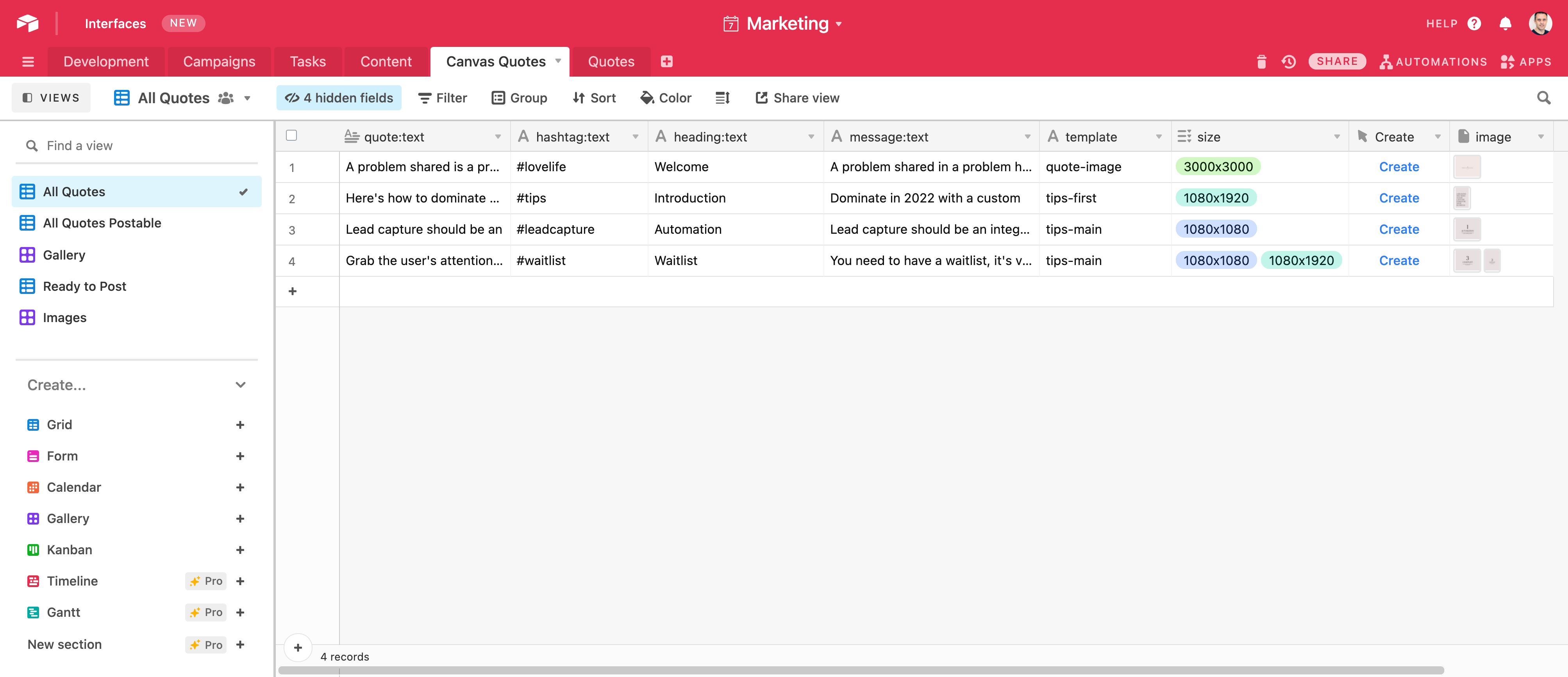
Choose how best to connect.
Run our script directly from your Table
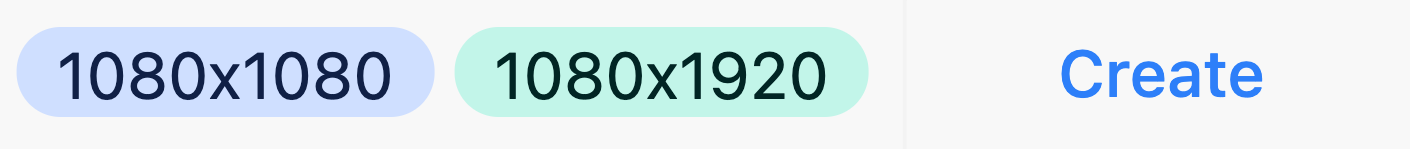
The script can be triggered from a button field in your view, and generated images can be saved back to an attachments field.
Learn more about creating images directly in your view with our Airtable One-Click tutorial.
Use your Airtable API key
Bulk generate images at scale using your table's data and your Airtable API key.
Simply supply the Airtable REST API endpoint in your payload, and Switchboard Canvas will do the rest, informing a webhook when all the images have been created.
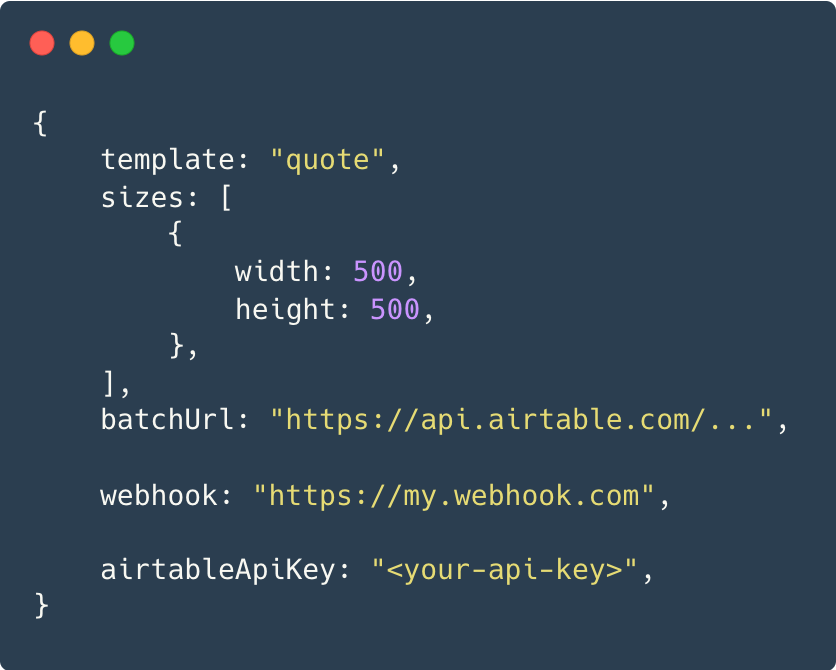
Easily create batches of images at a time by supplying an input file of requests.
Switchboard Canvas will create all the images and notify your webhook when everything is complete.
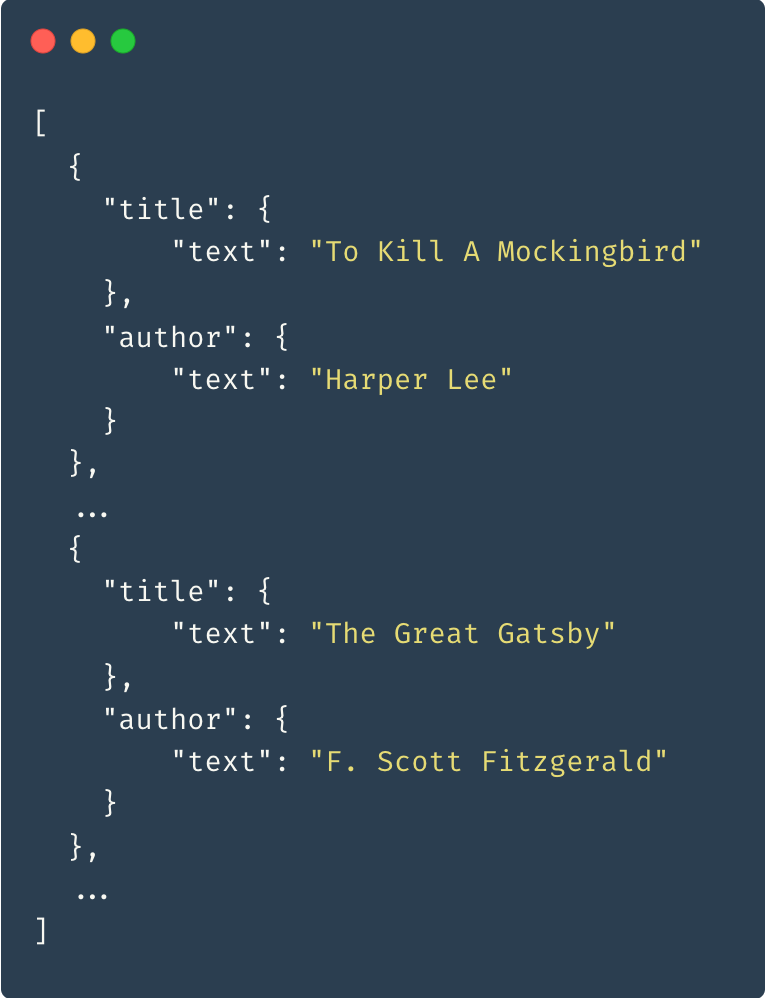
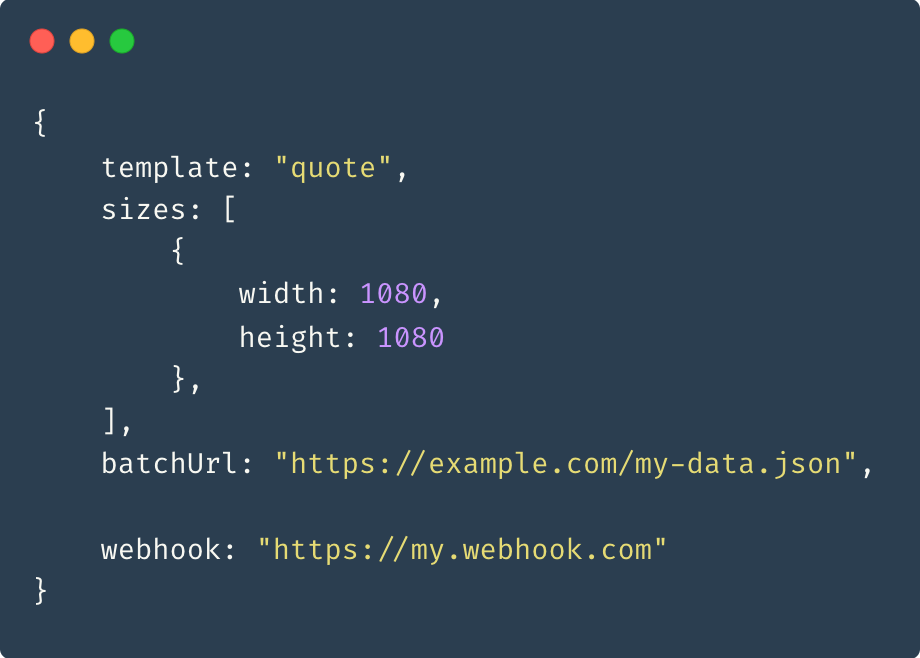
Try Switchboard Canvas and get a 14-day free trial. No credit card is required and all functionality is enabled.
Questions? Feel free to reach out to us anytime using the Messenger icon in the bottom-right corner.
Sign up for free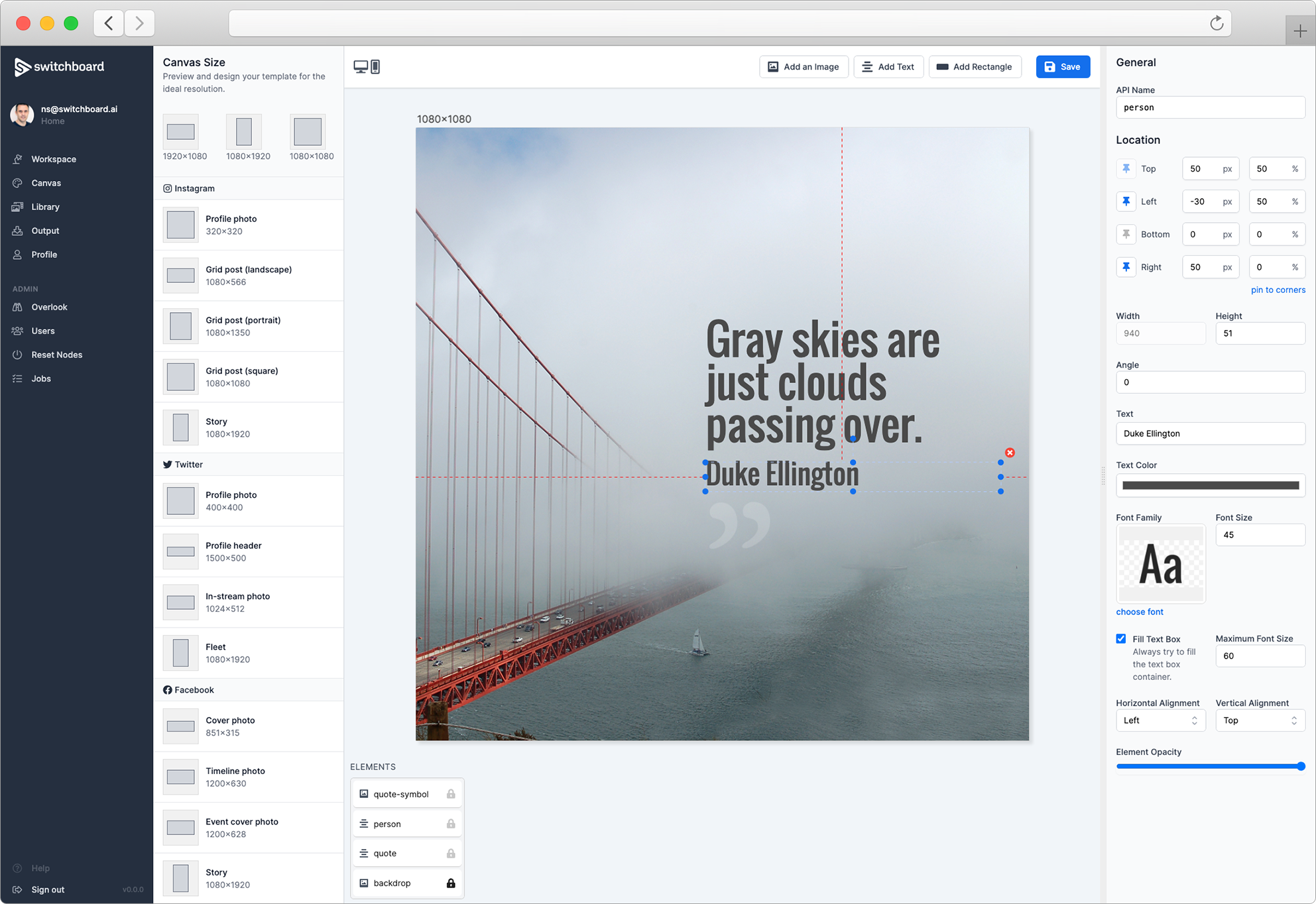
We care about the protection of your data.