Placid provides its users with a simple studio interface, allowing them to upload their own images or choose from stock photos, and begin creating custom templates. The colors, layout, words, and image features are customizable with simple drop-down menus or drag-and-drop selections. Placid has a large selection of custom templates to make getting started easier. The creation process outputs images, videos, and PDFs, ensuring added business value in many different areas.
Focused on a team experience, Placid makes it easy for your entire team to collaborate on creations, offer input and feedback throughout the design process, and create end products that everyone is satisfied with. Because of the template approach, multiple images can be created with the same theme, making this a great option to produce a cohesive visual series.
Placid takes the hassle out of the editing process by incorporating auto-resizing and alignment features, as well as out-of-the-box filters and other effects. It easily integrates with no-code automation tools like Parabola so that your entire team can take advantage of its power. One of the best parts is that once a custom template is created, it can be saved, iterated upon, and used again and again, offering more long-term value.
With one of the longest lists of integration partners, Placid is great if your organization uses other popular content tools. These integrations include Airtable, Ghost, Make, Webflow, WordPress, and Zapier. Placid can be used to automate and optimize social media marketing, e-commerce advertisements, and even UGC content. Keeping up with marketing demands is challenging, but with Placid’s support, businesses can streamline asset creation.
Although there are many simple and accessible features available through Placid’s studio, it still requires integrations with other platforms to offer a truly no-code experience. With Rest API calls or URL APIs, basic programming skills are required to curate the ultimate end results. With more complex image and video outputs, the programming lift required will also be more complex.
Placid will pull both dynamic and static content from a website or other source and input it into the templates you created, but you do still have to create and customize the templates first. While Plaid cuts a lot of time from the overall process, true image automation is achieved when using Switchboard Canvas.
Lastly, Placid’s “credit” system is a bit complicated for most users. Instead of allowing a number of “requests” like most tools, different types of projects require a different number of “credits.” For instance, 1 image requires 1 credit, 1 second of video requires 10 credits, and 1 PDF requires 2 credits. This can make it challenging to find the right plan and budget the creation limits properly.
| Switchboard Canvas | Placid | |
|---|---|---|
| Responsive Templates | ✅ | |
| Multiple sizes per call | ✅ | |
| Twitter Integration | ✅ | ✅ |
| Canva Import | ✅ | |
| No-Code | ✅ | ✅ |
| AWS Integration | ✅ | |
| PDF Generation | ✅ | ✅ |
| Video Generation | limited | ✅ |
| Request Maximum | 100,000 | 100,000 |
| Additional Requests | $0.10/request | Not available |
| Switchboard Canvas | Placid | |
|---|---|---|
| Tier 0 | n/a | $19/month |
| Tier 1 | $19/month | $39/month |
| Tier 2 | $79/month | $89/month |
| Tier 3 | $299/month | $249/month |
Once your responsive templates are ready, you can begin creating images using the API, or integrating with automation services.
You can create multiple assets in a single API call by specifying dimensions in the sizes array.


For fine-tuned control when creating assets, overwrite template values on a size-by-size basis.
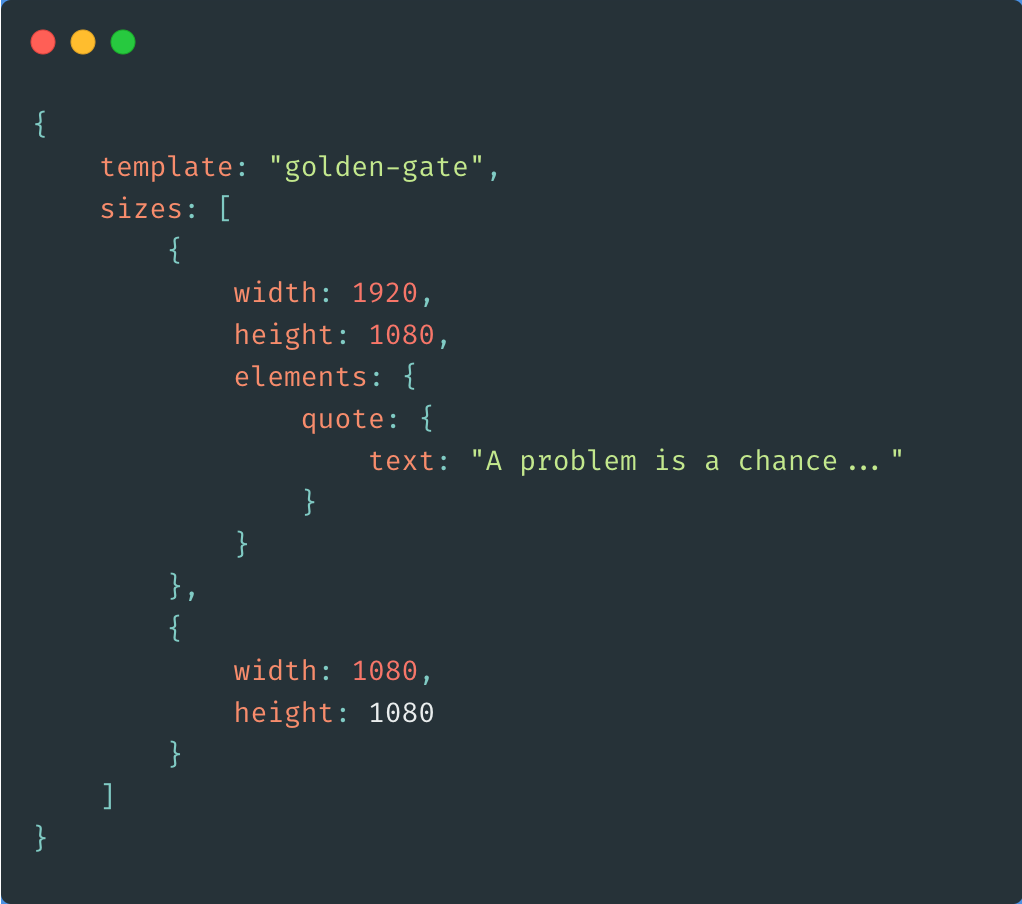

Translate any of your text elements into over 70 languages.
With Switchboard Canvas you're able to create, resize and translate in a single API call.
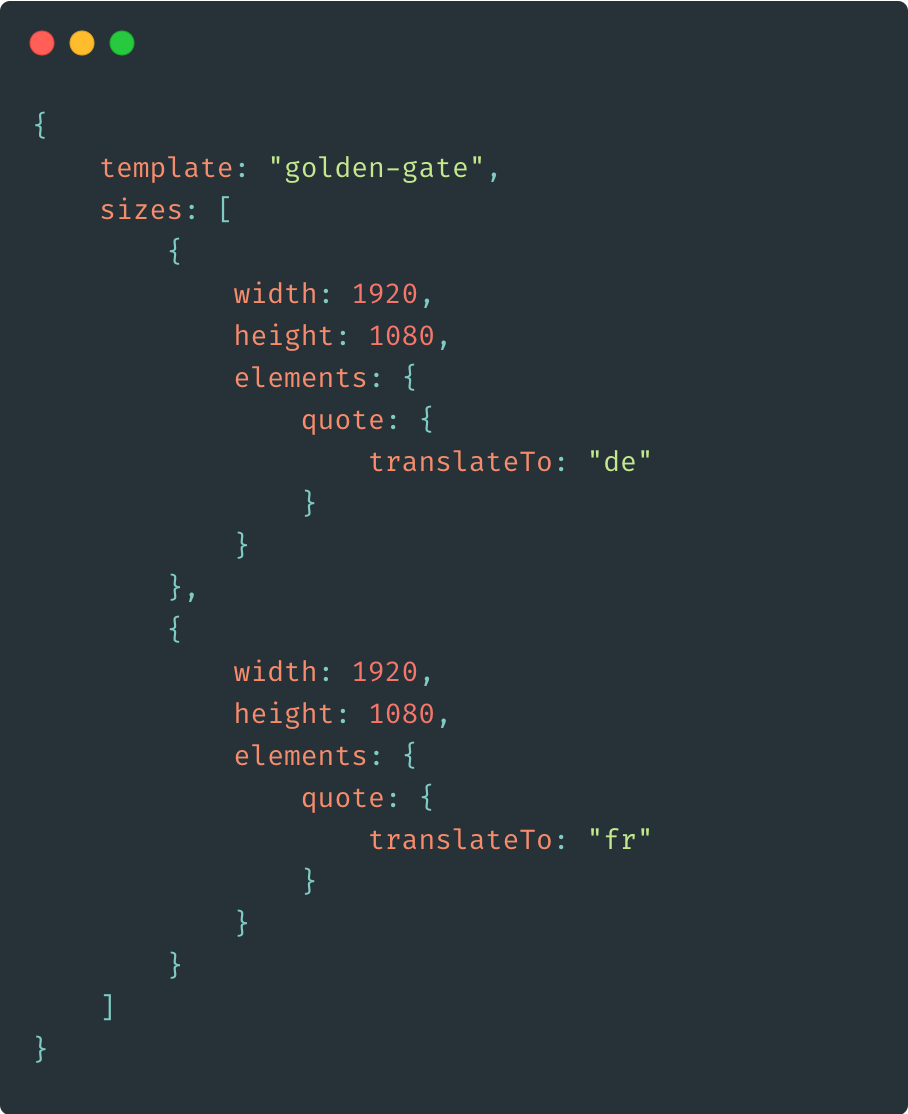


Connect Switchboard Canvas to over 3,000 tools and services using Zapier.
You can create multiple images at differente sizes in a single request, and easily send them on to other tools you use in your Zap.
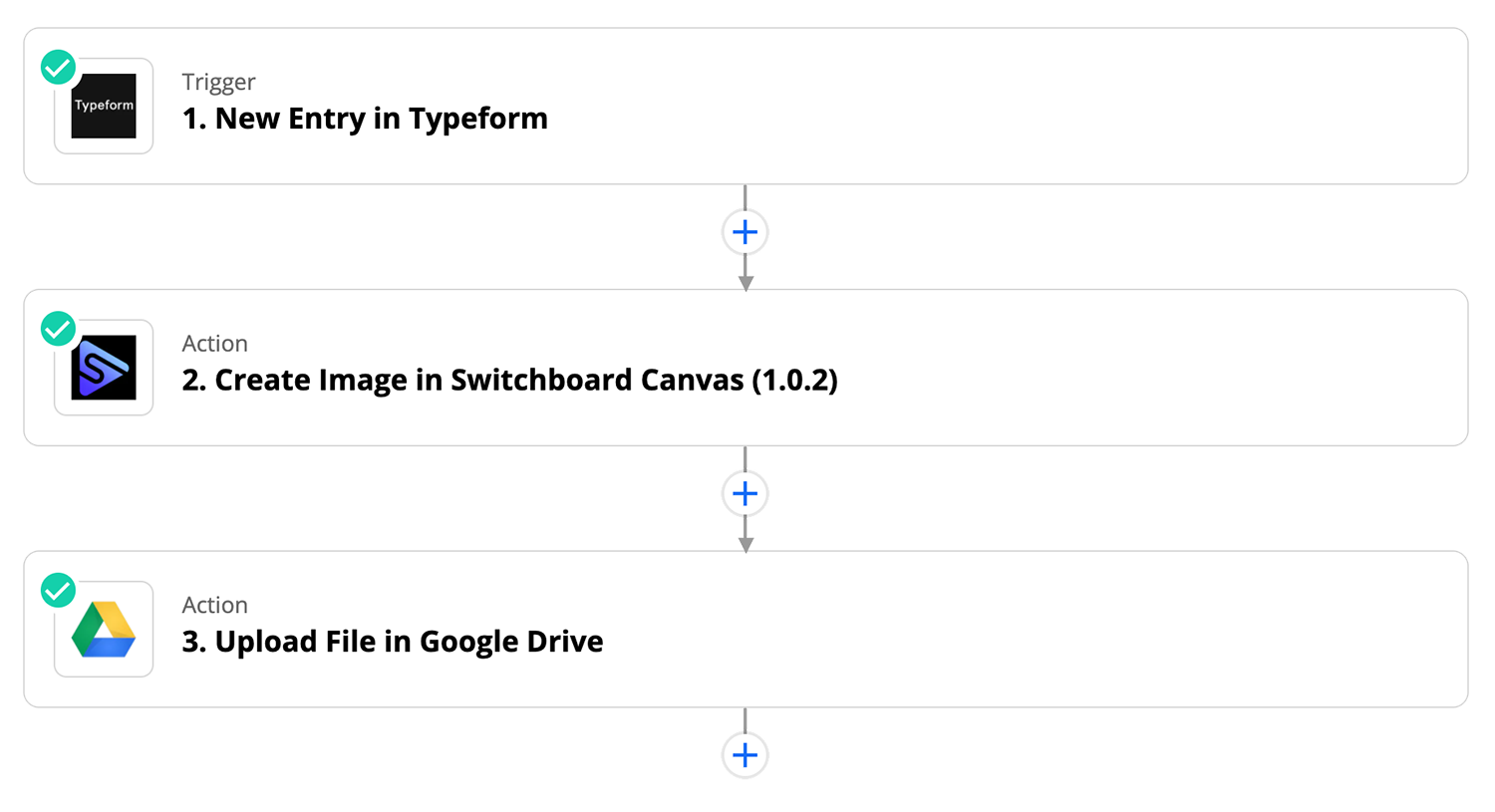


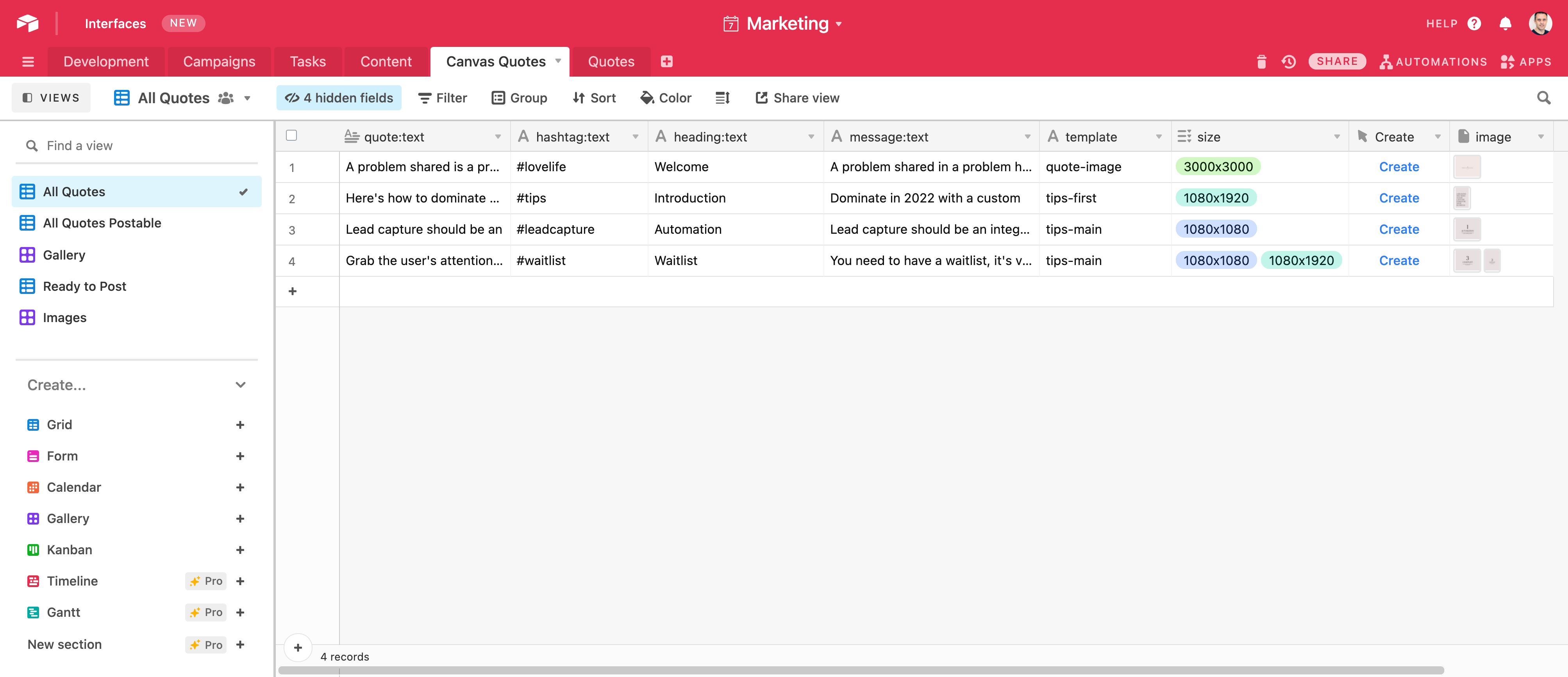
Choose how best to connect.
Run our script directly from your Table
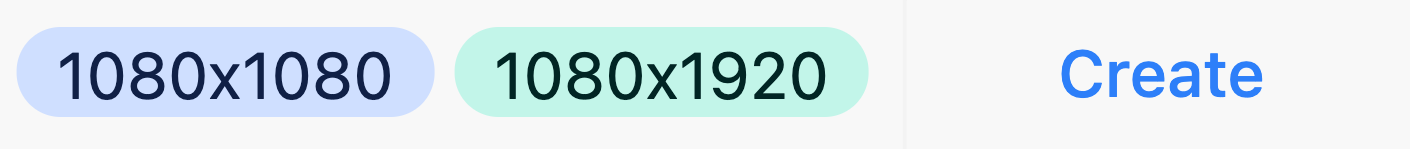
The script can be triggered from a button field in your view, and generated images can be saved back to an attachments field.
Learn more about creating images directly in your view with our Airtable One-Click tutorial.
Use your Airtable API key
Bulk generate images at scale using your table's data and your Airtable API key.
Simply supply the Airtable REST API endpoint in your payload, and Switchboard Canvas will do the rest, informing a webhook when all the images have been created.
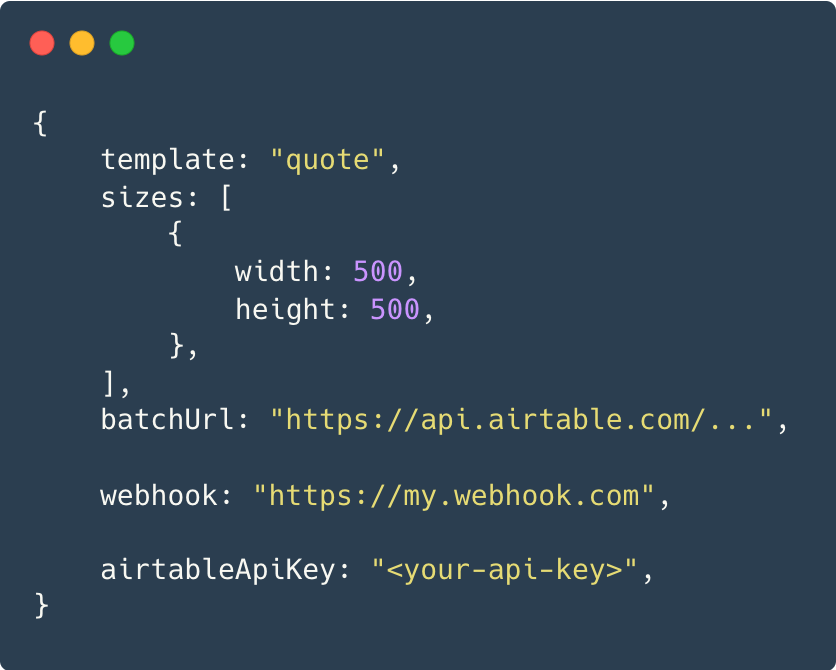
Easily create batches of images at a time by supplying an input file of requests.
Switchboard Canvas will create all the images and notify your webhook when everything is complete.
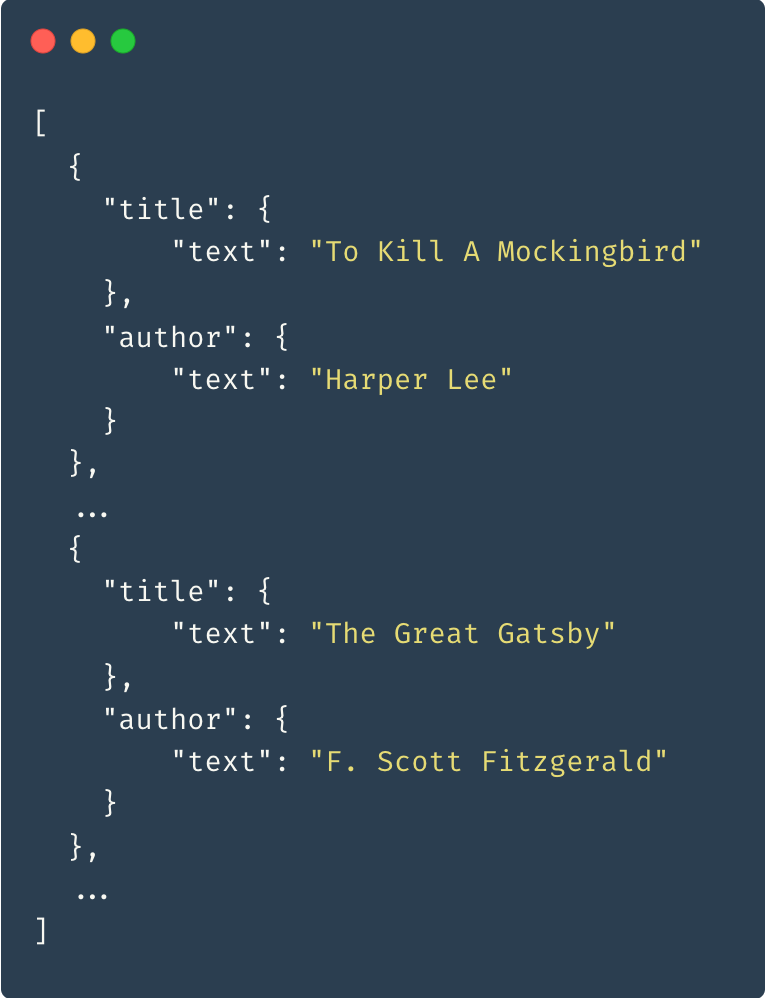
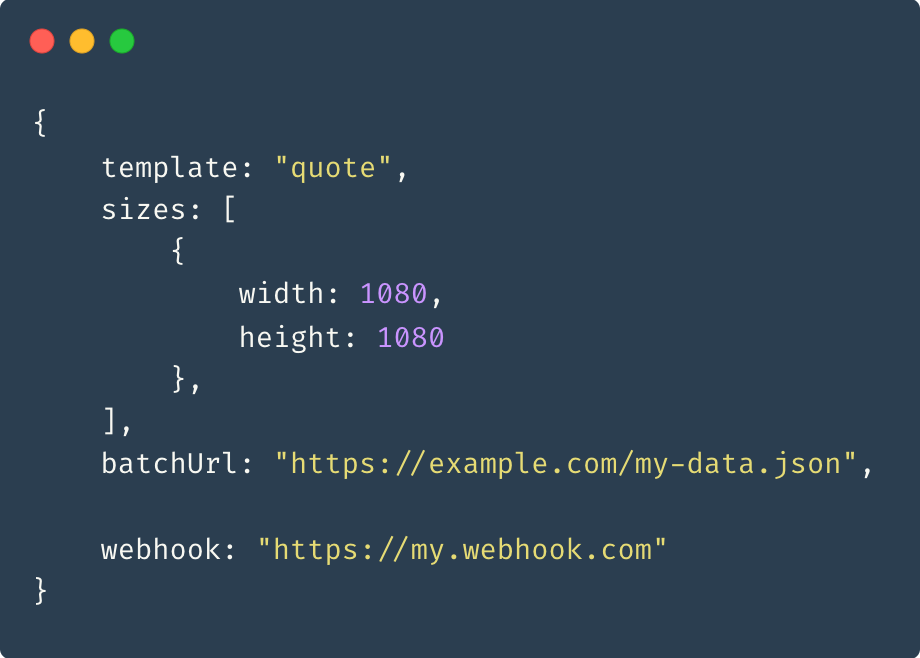
Try Switchboard Canvas and get a 14-day free trial. No credit card is required and all functionality is enabled.
Questions? Feel free to reach out to us anytime using the Messenger icon in the bottom-right corner.
Sign up for free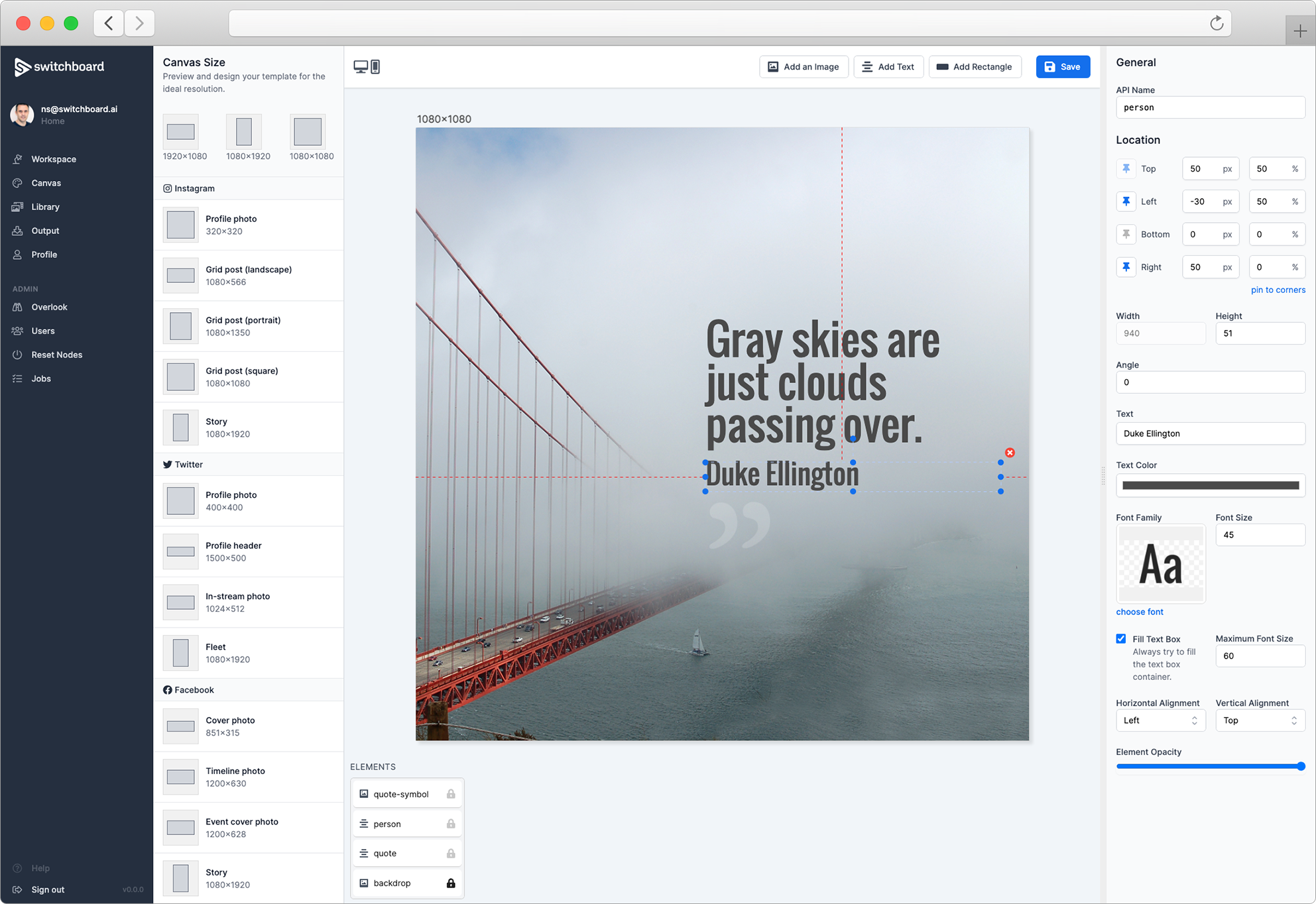
We care about the protection of your data.