Stencil, a low-code image generation tool is great for users with basic needs and a bit of a technical background. Though this tool is considered “low-code” it requires enough tech-savviness to understand drag-and-drop dynamics, different image layers, and how to build workflows within the tool.
With a large focus on e-commerce, Stencil connects directly with Shopify and WooCommerce to generate images based on what each user is selling. With Stencil, advertising is streamlined and connected, so when the e-commerce sites update, so does the image generation. Stencil has invested development dollars into making it even easier to use, but unlike Switchboard Canvas, the tool requires input from the user to generate the image.
To enable true automation, Stencil utilizes connections with Google Sheets and Airtable. For users with a bit of programming knowledge, these automations are quick to set up, easy to change, and simple to maintain. Integrations between Stencil and other applications make it easier to generate images without much code at all, opening the tool up to non-programmers who have a knack for technical work.
Because of the e-commerce focus, Stencil can automate social media images for all popular platforms, generate digital certificates, and even automate email campaigns. Regardless of whether a business sells digital products or tangible products, Stencil reduces the time to close sales by automating critical marketing tasks.
For digital marketers that want a bit more control over how images come out, Stencil allows for a wide range of customizations. Users can change different elements of a graphic such as the font or color, and manually select stock photos they want to use before asking Stencil to populate the final image.
Although the team at Stencil has done a lot of infrastructure refinement to support less-technical users, it still requires some technical understanding to be effective. Users build workflows on a front-end interface for simple requests, but with more complex needs or multiple platform connections, the platform is still optimized for those with mastery of programming languages. Users need to be able to query data, or, at the very least, understand how queries work and make tweaks when needed.
Switchboard Canvas fully automates image generation and only asks users to paste a link to the information, but because Stencil offers a higher level of customization than Switchboard Canvas, it’s difficult to say this tool can fully automate certain tasks.
| Switchboard Canvas | Stencil | |
|---|---|---|
| Responsive Templates | ✅ | |
| Multiple sizes per call | ✅ | |
| Twitter Integration | ✅ | |
| Canva Import | ✅ | |
| No-Code | ✅ | ✅ |
| AWS Integration | ✅ | |
| PDF Generation | ✅ | ✅ |
| Video Generation | limited | ✅ |
| Request Maximum | 100,000 | 50,000 |
| Additional Requests | $0.10/request | Not available |
| Switchboard Canvas | Stencil | |
|---|---|---|
| Tier 1 | $19/month | $39/month |
| Tier 2 | $79/month | $89/month |
| Tier 3 | $299/month | $199/month |
Once your responsive templates are ready, you can begin creating images using the API, or integrating with automation services.
You can create multiple assets in a single API call by specifying dimensions in the sizes array.


For fine-tuned control when creating assets, overwrite template values on a size-by-size basis.
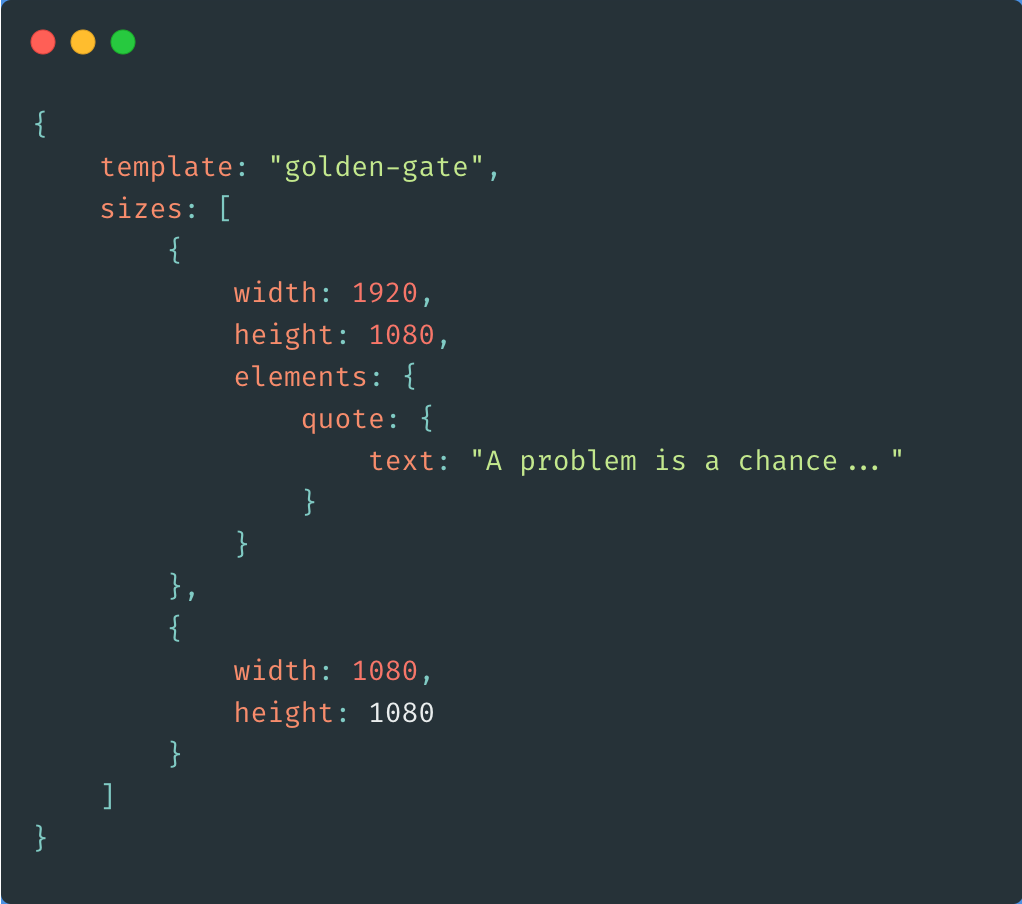

Translate any of your text elements into over 70 languages.
With Switchboard Canvas you're able to create, resize and translate in a single API call.
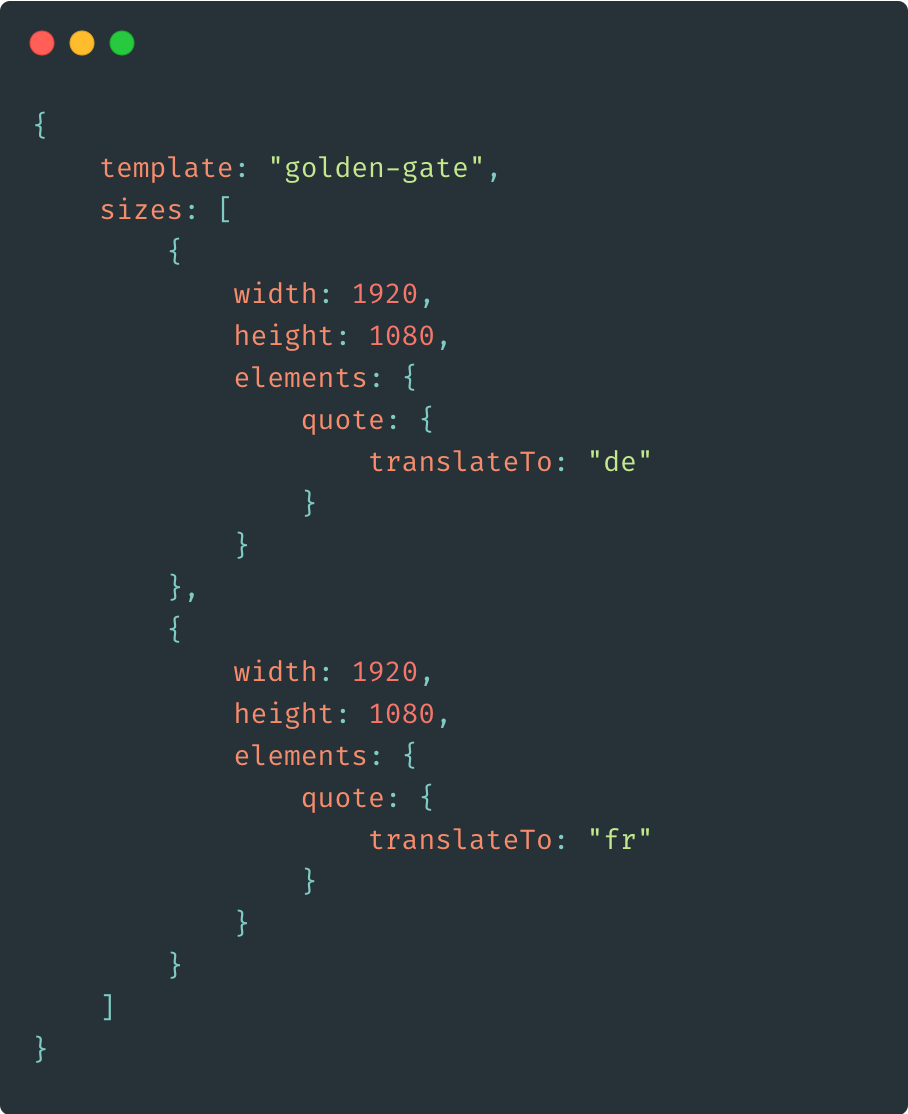


Connect Switchboard Canvas to over 3,000 tools and services using Zapier.
You can create multiple images at differente sizes in a single request, and easily send them on to other tools you use in your Zap.
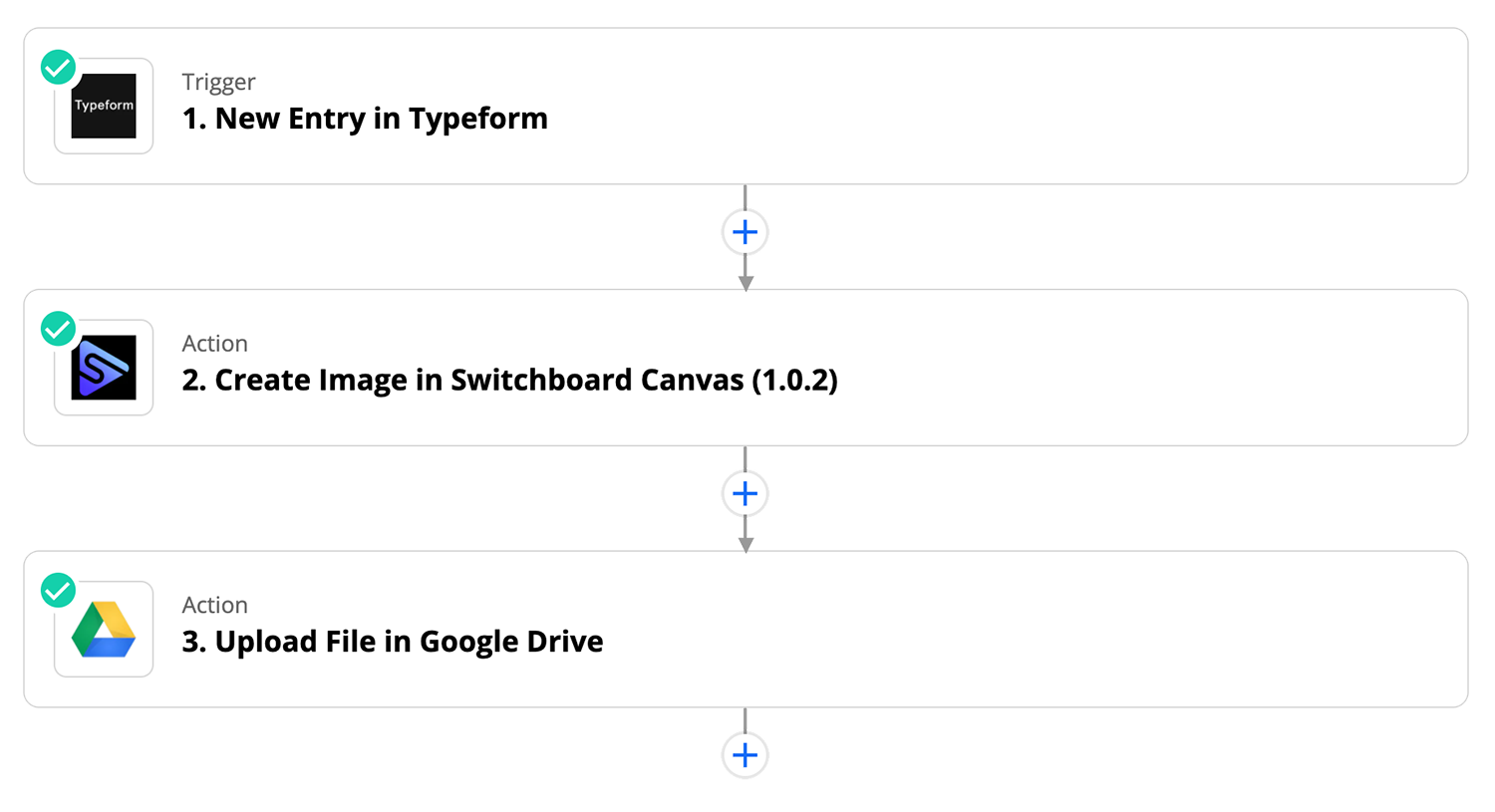


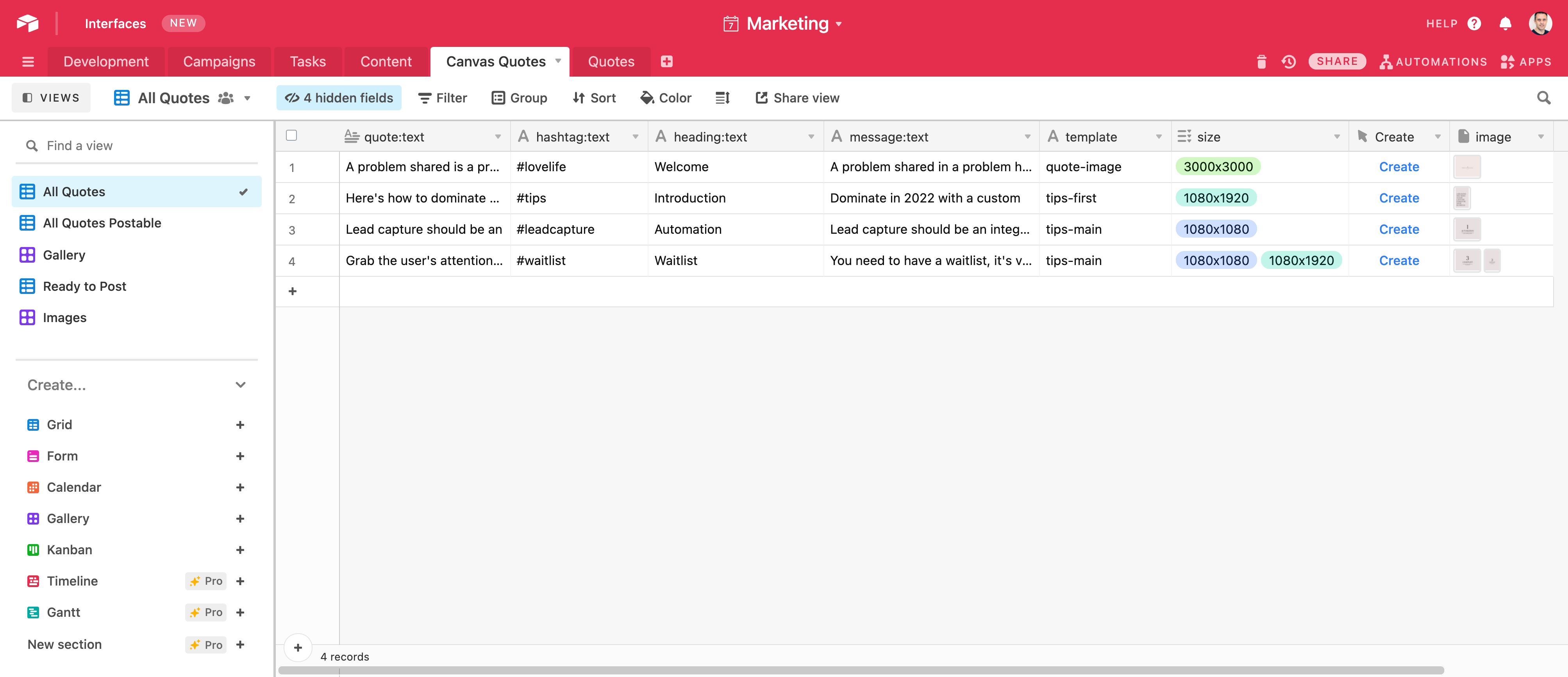
Choose how best to connect.
Run our script directly from your Table
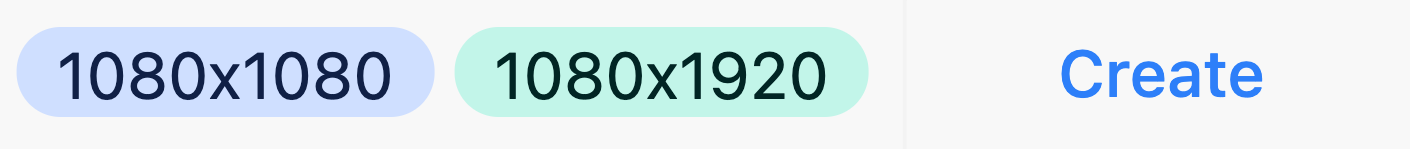
The script can be triggered from a button field in your view, and generated images can be saved back to an attachments field.
Learn more about creating images directly in your view with our Airtable One-Click tutorial.
Use your Airtable API key
Bulk generate images at scale using your table's data and your Airtable API key.
Simply supply the Airtable REST API endpoint in your payload, and Switchboard Canvas will do the rest, informing a webhook when all the images have been created.
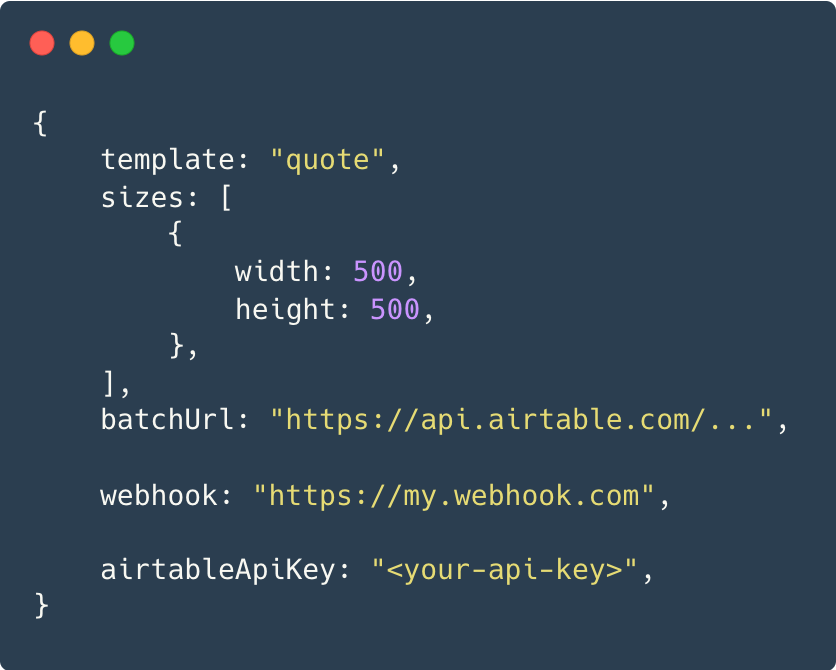
Easily create batches of images at a time by supplying an input file of requests.
Switchboard Canvas will create all the images and notify your webhook when everything is complete.
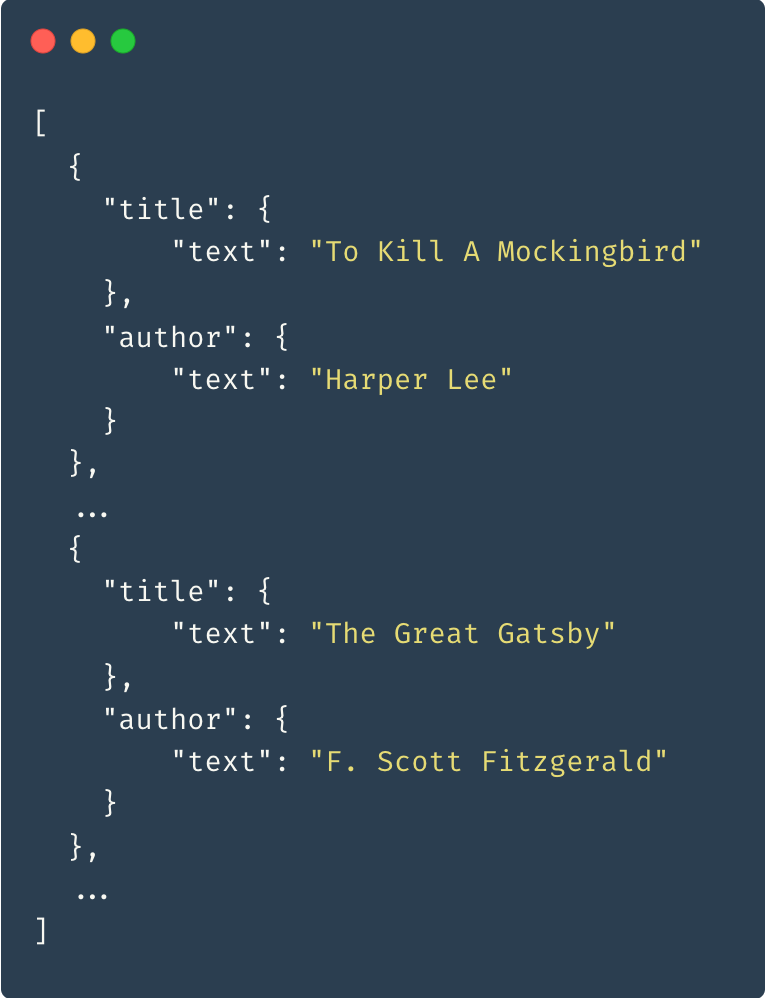
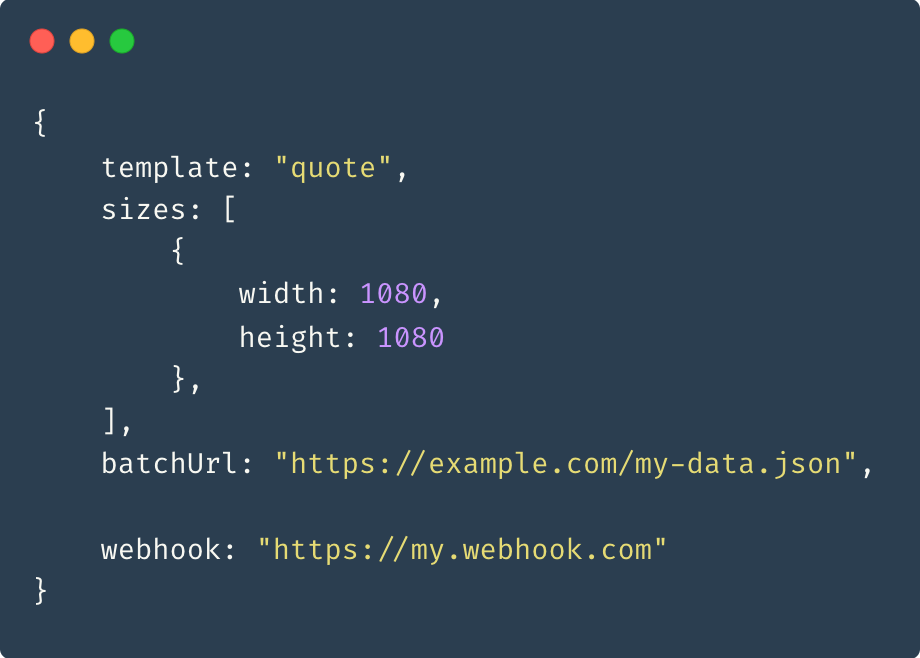
Try Switchboard Canvas and get a 14-day free trial. No credit card is required and all functionality is enabled.
Questions? Feel free to reach out to us anytime using the Messenger icon in the bottom-right corner.
Sign up for free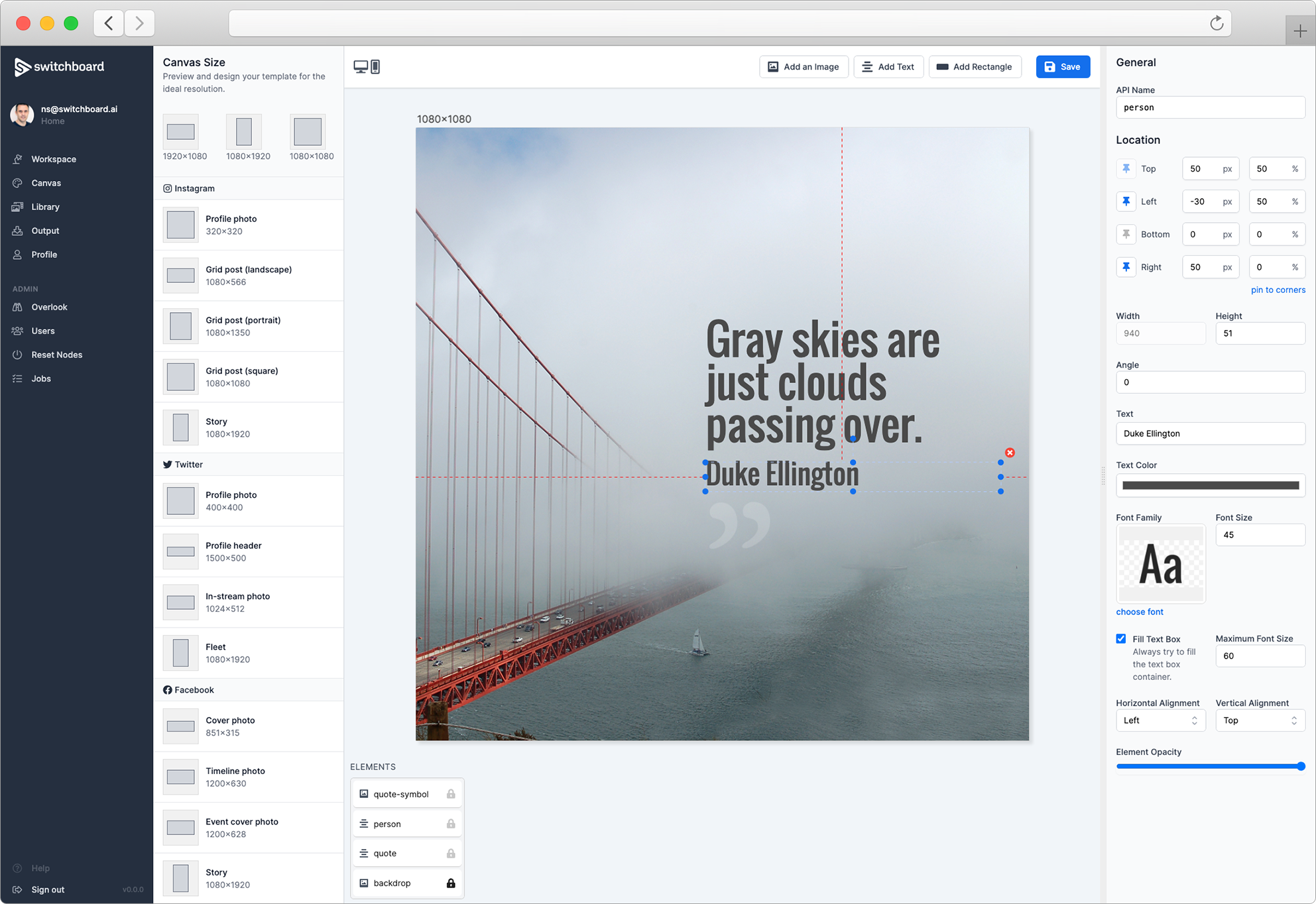
We care about the protection of your data.